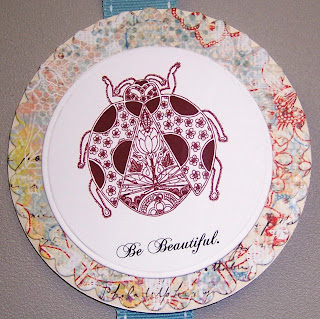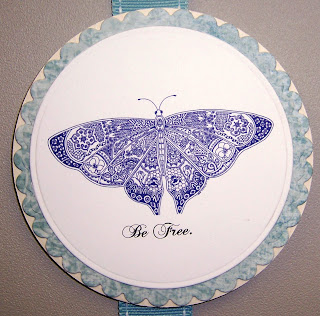Greetings!
I hope everyone is having a safe and fun Saturday evening. After posting my ADFD card on Friday where I digitally paper-pieced the chair, I've had a few people inquire about digital paper-piecing. Well, I've been digitally paper-piecing for a little bit now and have always used Microsoft Word. However, about a year ago I purchased PSE (Photoshop Elements) and now I do all my digital paper-piecing using this program. I am currently working on a tut to show everyone how to do it for the blog Crafting Start. I will also post it here on my blog for your convenience so be on the look out for it.
However, for now I will share the basics with you. Please note that this is how I do it and like everything there are always several ways to skin a cat (as the saying goes). First of all digital paper-piecing is exactly like regular paper-piecing (only your using a computer).
You should have an image with plenty of white space. Tammy's images from ADFD are always great to use for paper-piecing projects because her images usually have plenty of space to play.


I used four different papers to create my sofa and probably could have used 5! That brings me to the second key to paper-piecing.
You should choose really good quality papers. I have always struggled with matching paper patterns and colors up. However, I read in one of my cardmaking magazines that the key to doing this is buying papers in packs. These packs already have multiple patterns with like colors grouped together. This was truly a lifesaver for me and you can find companies like
Shery K Designs and
Echo Park Papers that offer paper packs digitally at reasonable prices. This chair was created using papers from Shery K Designs and I must say I LOVE her papers. They are the same quality you find in the regular paper packs, at excellent prices and beautiful designs.
NOTE: I do not have any affliation with these companies so this is just my opinion. If you have a company that you love, please let me know I would love to check them out. I am obessessed with paper (digital and regular).
The next key to
digital paper-piecing is the
software program you use. As I mentioned previously I use PSE mainly, but have used MS Word. I created a tut on using MS Word to paper-piece which you can find
here. The main reason that I use PSE over MS Word is because I am able to crop the paper to fit the image perfectly, print it and affix it to my card. In MS Word, I've found that it is not easy (may not even be possible) to make it fit the image exactly. You will find several tuts on digital paper-piecing. The hardest working woman in the blogosphere, Arielle Gordon has created this
tut on digital paper-piecing using Pixlr in Windows (which is similar looking to PSE). :-)
Well, I hope that this helps you (*smile* Dorcas) get a handle on digital paper-piecing, which will save you time, money and space. I can sit in front of the television and paper-piece several images and save them for future use. If you have the right image, quality papers, and the right program you can can be a paper-piecing crazy person like me! lol
Now get to piecing,
Remember: There are no mistakes in card making, only opportunities for creativity!